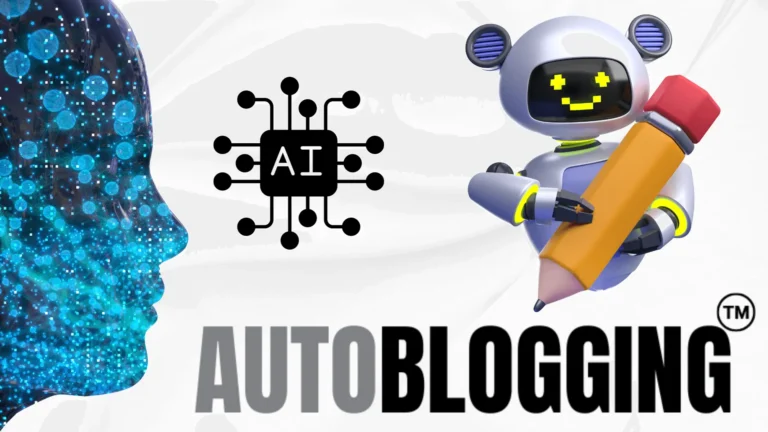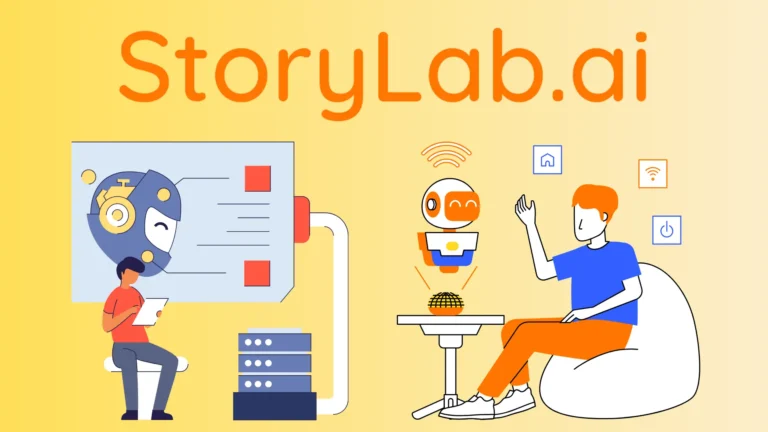Best AI Tool Neuronwriter Review, Is It Worth It?

Are you struggling to get your website noticed on search engines? Meet Neuronwriter – this tool for crafting SEO-optimized content that propels your site to the top of search engine results! Designed with user simplicity in mind, Neuronwriter is your one-stop solution for boosting online visibility and driving more organic traffic to your website.
Neuronwriter is more than just a content creation tool – it’s your tool for dominating the digital landscape. With its intuitive interface, even the most novice marketer can effortlessly optimize their content for search engines. Dive into a world of data-driven insights as Neuronwriter analyzes your competitors’ strategies, giving you the edge to outperform them in the online arena.
Track your SEO performance with precision and adapt your content strategy accordingly, ensuring continuous improvement and maximum impact. Experience increased website traffic and enhanced search engine rankings with Neuronwriter. In this article, we’ll provide you with a comprehensive Neuronwriter review that covers everything you need to know about this tool.
Neuronwriter
Neuronwriter AI tool is designed to help content creators optimize their content for search engines. It offers features such as content optimization, competitor analysis, and SEO performance tracking.
The tool uses artificial intelligence to analyze search engine results pages (SERPs) and extract content from high-ranking pages, allowing you to understand user intent and what works on Google. Neuronwriter also provides NLP recommendations and AI templates to help you create content that is optimized for search engines.
Overall, Neuronwriter is a comprehensive tool that can help you streamline your content creation workflow and improve your SEO performance. In the following sections, we’ll provide a detailed overview of Neuronwriter’s features, pricing plans, customer support, and more.
We’ll also discuss the pros and cons of using this tool and provide you with user reviews and testimonials to help you make an informed decision. In this Neuronwriter review, you will explore its details. It also offers its affiliate program for the digital creation to earn money online.
Key Takeaways
Core Features
NeuronWriter’s core features include:
User Interface and Experience
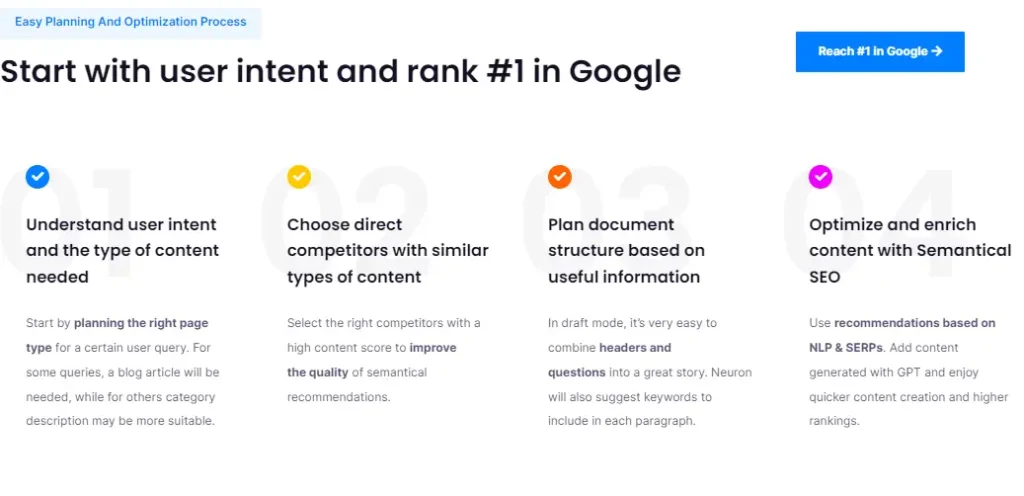
NeuronWriter has a clean and intuitive user interface that makes it easy to use. The tool is designed to be user-friendly and accessible, even for those who are not familiar with SEO or content optimization.
The main dashboard provides you with an overview of your content and shows you how well it is optimized for search engines. You can create new content drafts directly within the tool and use the content optimization features to improve your writing.
Overall, NeuronWriter is a powerful tool that can help content creators improve their writing and increase their organic search traffic. Its core features and user-friendly interface make it an excellent choice for anyone looking to improve their content writing skills.
Content Optimization
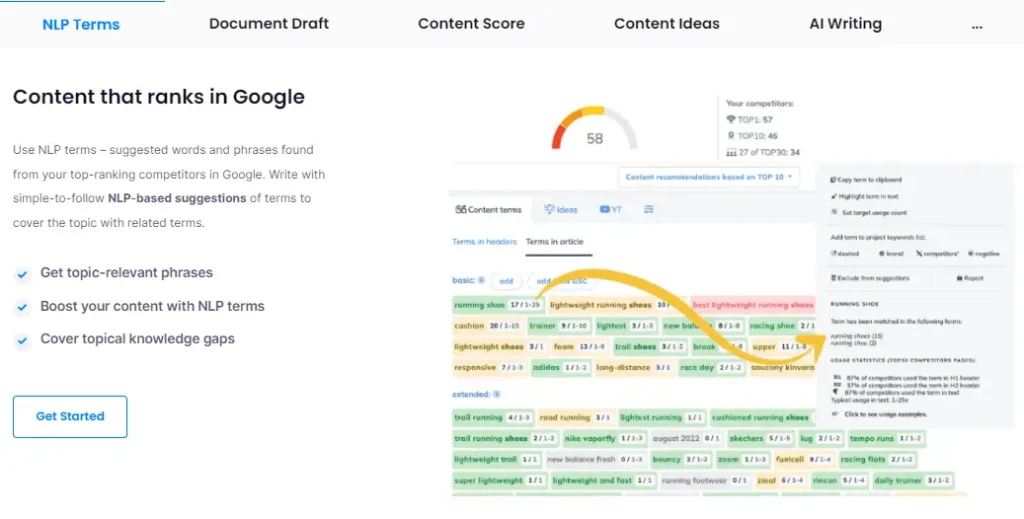
NeuronWriter’s content optimization features allow you to improve the quality of your content and increase its relevance to your target audience. Here are two important features that can help you optimize your content:
Semantic Analysis
NeuronWriter uses semantic analysis to understand the meaning of your content and provide you with suggestions to improve it. This feature analyzes the context and meaning of your content and provides you with recommendations to improve your content’s readability, coherence, and relevance.
For example, if you’re writing an article about “The Benefits of Yoga,” NeuronWriter’s semantic analysis feature can suggest related terms and phrases that can help improve your content’s relevance and readability. This feature can also help you identify areas where your content may be confusing or difficult to understand.
Keyword Suggestions
NeuronWriter’s keyword suggestion feature helps you identify relevant keywords and phrases that can help improve your content’s search engine visibility. This feature analyzes your content and provides you with a list of suggested keywords and phrases that you can include in your content.
For example, if you’re writing an article about “The Benefits of Yoga,” NeuronWriter’s keyword suggestion feature can suggest related keywords and phrases such as “yoga poses,” “yoga benefits,” and “yoga for beginners.” Including these keywords in your content can help improve your content’s search engine visibility and attract more traffic to your website.
Overall, NeuronWriter’s content optimization features can help you improve the quality and relevance of your content, making it more effective in reaching your target audience.
Competitor Analysis
When it comes to content creation, it’s important to know what your competitors are doing. With NeuronWriter, you can gain valuable insights into your competitors’ content strategy and use this information to improve your own.
Competitor Content Insights
NeuronWriter allows you to analyze your competitors’ content to see what keywords they are targeting, and how they are using them. You can use this information to improve your own content strategy and stay ahead of the competition.
The tool also provides you with a list of the top pages for a given keyword, along with their backlink profile. This information can help you identify potential link-building opportunities and improve your backlink profile.
Gap Identification
NeuronWriter also allows you to identify gaps in your content strategy. By analyzing your competitors’ content, you can see what topics they are covering that you are not, and vice versa. This information can help you fill in the gaps in your content strategy and provide your audience with the information they are looking for.
You can also use NeuronWriter to identify gaps in your competitors’ content strategy. By analyzing their content, you can see what topics they are not covering, and use this information to create content that fills those gaps and provides value to your audience.
Overall, NeuronWriter’s competitor analysis tools can help you stay ahead of the competition and improve your content strategy.
Content Creation Workflow
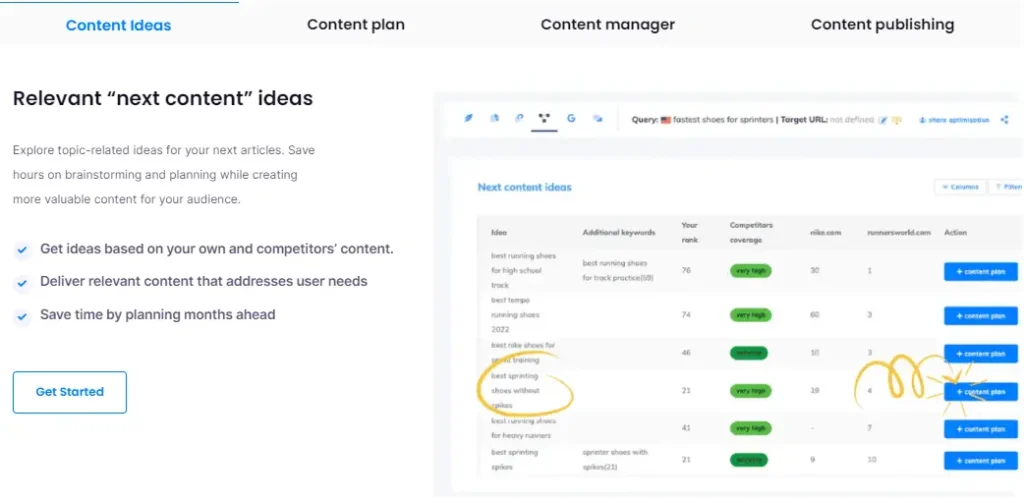
When it comes to content creation, NeuronWriter provides a streamlined workflow that can help you create high-quality content with ease. The following subsections will cover the editor tools and collaboration features that make NeuronWriter an excellent choice for content creators.
Editor Tools
NeuronWriter AI tool’s editor tools are designed to help you write content that is optimized for search engines. The tool provides a comprehensive content analysis that can help you identify areas where your content can be improved. This analysis includes keyword density, readability, and other important factors that can impact your content’s performance.
In addition to the content analysis, NeuronWriter also provides an AI-powered writing assistant that can help you generate ideas and write content faster. The writing assistant uses natural language processing to suggest phrasing and grammar improvements, making it easier to create high-quality content.
Collaboration Features
Collaboration is an essential part of content creation, and NeuronWriter makes it easy to collaborate with others. The tool provides a user-friendly interface that allows multiple users to work on the same document simultaneously. This can be especially useful for teams that need to work together to create content.
In addition to the collaboration features, NeuronWriter also provides a version history that allows you to track changes made to a document over time. This can be useful for teams that need to keep track of who made changes to a document and when those changes were made.
Overall, NeuronWriter’s editor tools and collaboration features make it an excellent choice for content creators who need to create high-quality content quickly and efficiently. With its comprehensive content analysis and AI-powered writing assistant, NeuronWriter can help you create content that is optimized for search engines and resonates with your audience.
SEO Performance Tracking
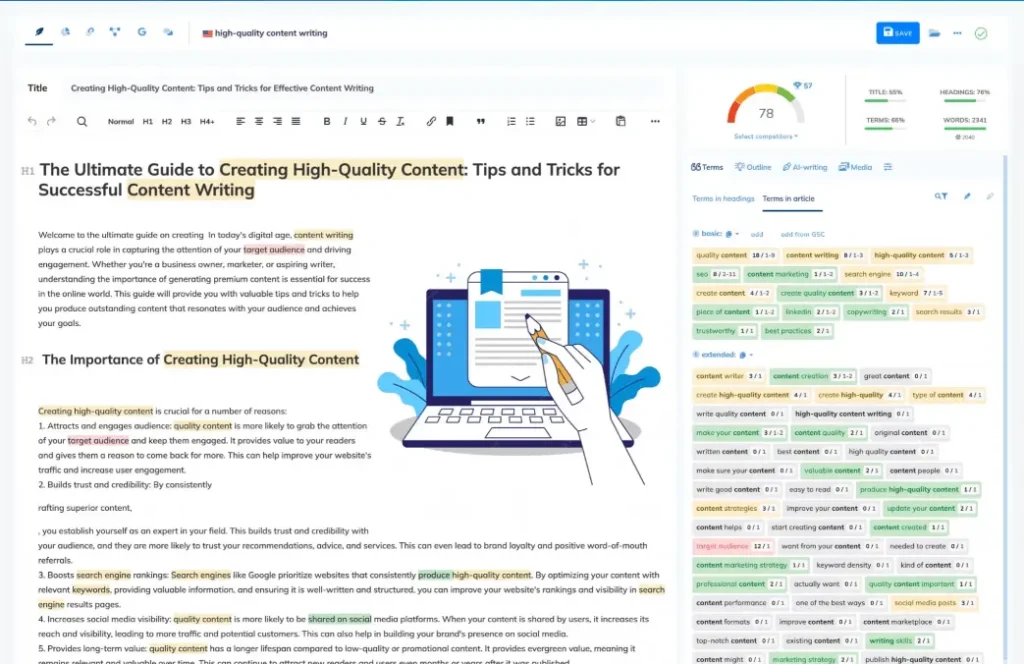
When it comes to optimizing your content for search engines, tracking your SEO performance is crucial. NeuronWriter offers several tools to help you monitor your content’s performance and adjust your strategy accordingly.
Rank Tracking
One of the most important metrics to track is your content’s search engine rankings. With NeuronWriter’s rank tracking tool, you can monitor your rankings for specific keywords and phrases over time. This allows you to see how your content is performing and make adjustments to improve your rankings.
NeuronWriter’s rank tracking tool provides detailed reports that show you where your content is ranking, how it’s performing compared to your competitors, and how it’s trending over time. You can also set up alerts to notify you when your content moves up or down in the rankings, so you can respond quickly to any changes.
Progress Monitoring
In addition to tracking your rankings, NeuronWriter also offers tools to help you monitor your overall progress. With the platform’s progress monitoring tool, you can see how your content is performing across a variety of metrics, including traffic, engagement, and conversions.
NeuronWriter’s progress monitoring tool provides detailed reports that show you how your content is performing over time. You can see how your traffic is trending, how your engagement rates are changing, and how your conversions are improving. This allows you to make data-driven decisions about how to optimize your content for better results.
Overall, NeuronWriter’s SEO performance tracking tools provide a comprehensive way to monitor your content’s performance and make adjustments to improve your rankings and overall results. By using these tools, you can stay ahead of the competition and ensure that your content is always performing at its best.
Integrations and Compatibility
Now during the Neuronwriter review check its integrations. NeuronWriter is designed to be compatible with a range of content management systems (CMS) and third-party tools. This makes it easy to incorporate NeuronWriter into your existing workflow and streamline your content creation process.
CMS Integration
NeuronWriter integrates seamlessly with WordPress, one of the most popular CMS platforms available. With this integration, you can easily create and publish content directly from NeuronWriter to your WordPress site. This saves you time and ensures that your content is optimized for search engines and your audience.
Third-Party Tools
In addition to CMS integration, NeuronWriter also offers integration with a range of third-party tools. For example, NeuronWriter integrates with Google Drive, allowing you to easily access your documents and collaborate with others. It also integrates with Slack, making it easy to share content and collaborate with your team.
NeuronWriter also offers an API, which allows you to integrate it with other tools and platforms. This gives you even more flexibility and control over your content creation process.
Overall, NeuronWriter’s integrations and compatibility make it a powerful tool for content creators who want to streamline their workflow and improve their content creation process. Whether you’re a blogger, marketer, or writer, NeuronWriter’s integrations make it easy to create high-quality, optimized content that resonates with your audience.
Neuronwriter Pricing Plans
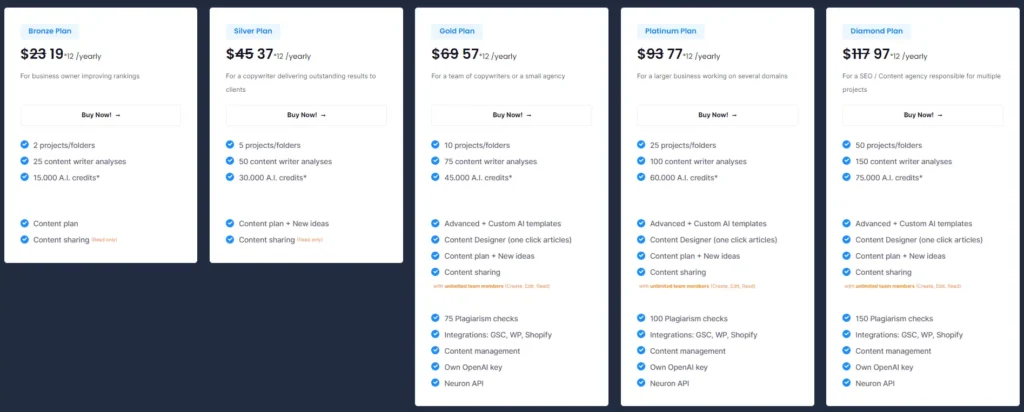
Important part of pricing Now during the Neuronwriter review check the pricing. If you’re considering using NeuronWriter for your content optimization needs, you’ll want to know about the pricing plans available. In this Neuronwriter review, We will look at the pricing, we’ll take a closer look at the subscription options, and the free vs paid features.
Bronze Plan $23/month And For Annual $19/month
NeuronWriter’s Bronze Plan is crafted for business owners seeking a seamless boost in online rankings. With the capacity to handle two projects or folders, users benefit from comprehensive content writer analyses to enhance their content creation strategies. The plan also includes A.I. capabilities, allowing users to tap into advanced artificial intelligence for content generation.
Silver Plan $45/month And For Annual $37/month
Introducing the Silver Plan, crafted for the discerning copywriter committed to delivering exceptional results to clients. With the Silver Plan, you gain access to a dynamic suite of tools and resources tailored to elevate your writing endeavors.
Gold Plan $69/month And For Annual $57/month
Gold Plan is a comprehensive solution for copywriting teams and small agencies seeking enhanced collaboration and productivity. With a focus on efficiency, this plan offers.
Platinum Plan $93/month And For Annual $77/month
Experience the epitome of content mastery with the Platinum Plan, meticulously crafted for larger businesses operating across multiple domains. This plan represents the apex of efficiency and creativity, providing an all-encompassing package featuring:
Diamond Plan $117/month And For Annual $97/month
Now for Diamond Plan, perfect for SEO and content agencies managing multiple projects. Boost your agency’s performance with an extensive package that includes:
Free vs Paid Features
In this NeuronWriter review, we check the free vs paid features, So this tool offers both free and paid features. The free version of NeuronWriter includes access to the content optimization platform, which helps with on-page SEO. It also includes 10 plagiarism checks per month.
The paid version of NeuronWriter includes access to AI-powered content writing capabilities, which can generate high-quality content quickly. It also includes access to the content management system, which makes it easy to organize and manage your content.
Overall, NeuronWriter is an affordable and effective tool for content optimization and content creation. With its range of pricing plans and features, it’s a great option for businesses of all sizes.
Related Posts:
- Affordable GetGenie Pricing Plans, Review, Details
- Alura Etsy Review: Best Etsy Keyword Research Tool
- KeySearch: Best SEO Keyword Research Tool
- Best AI Tool KoalaWriter Review, Pricing, Details
- Contextminds Tool For Best SEO-Optimized Content
- Best Tool Anyword AI Copywriter, SEO-Optimized Content Creation
- Best ClosersCopy AI for SEO Optimized Content, Review
- Best AI Tool Kafkai, Review, Pricing, Details
- Best StoryLab AI Tool: Content Creation, AI Copywriting, Storytelling
Customer Support and Resources
NeuronWriter provides robust customer support and educational resources to help you get the most out of their AI writing tool. In this section, we’ll explore the various support channels and educational resources available to NeuronWriter users.
Support Channels
NeuronWriter offers several support channels to help you resolve any issues you may encounter while using their tool. You can reach out to their support team via email, live chat, or phone. Their support team is responsive and knowledgeable, and they are always ready to assist with any technical issues or provide guidance on using the tool effectively.
In addition to their direct support channels, NeuronWriter also has an active community forum where users can ask questions, share tips, and connect with other writers. The forum is a great resource for getting help with specific issues, learning new writing techniques, and staying up-to-date on the latest developments in AI writing.
Educational Material
NeuronWriter also provides a wealth of educational material to help you improve your writing skills and get the most out of their tool. They offer a comprehensive knowledge base that covers everything from basic writing tips to advanced SEO optimization techniques.
In addition to their knowledge base, NeuronWriter also offers a variety of video tutorials, webinars, and other educational resources to help you master their tool. Whether you’re a seasoned writer or just starting, NeuronWriter’s educational resources can help you take your writing to the next level.
Overall, NeuronWriter’s customer support and educational resources are top-notch. Whether you need help resolving a technical issue or want to improve your writing skills, NeuronWriter has the resources you need to succeed.
Pros and Cons
Advantages
NeuronWriter is a powerful content optimization tool that offers several benefits to its users. Here are some of the advantages of using NeuronWriter
Limitations
While NeuronWriter has many advantages, it also has some limitations. Here are some of the limitations of using NeuronWriter:
Overall, NeuronWriter is a powerful content optimization tool that offers several benefits to its users. However, it also has some limitations that users should be aware of before making a decision to use the platform.
User Reviews and Testimonials
When it comes to evaluating a product, hearing from other users is often the most reliable way to get an accurate assessment. Neuronwriter has received overwhelmingly positive reviews from customers, with many praising its features and ease of use.
One reviewer on Trustpilot gave Neuronwriter a five-star rating, saying, “Great tool, even better support!” Another user on G2 praised the product’s “amazing AI capabilities” and “excellent customer support.”
Many users have found Neuronwriter to be a valuable tool for optimizing their SEO content. One reviewer on Robot Builder AI stated that “Neuronwriter is an excellent tool for creating optimized content,” while another user on The Tech Index called it “the advanced content editor designed to revolutionize your writing process.”
Overall, users seem to agree that Neuronwriter is a powerful tool for improving your content creation process. With its advanced features and excellent customer support, it’s no wonder that so many people have had positive experiences using this product.
Neuronwriter Review
This is the full Neuronwriter review. If you’re looking for a tool to help optimize your website’s content, Neuronwriter might just be the solution you need. This AI-powered tool uses natural language processing (NLP) to analyze your content and provide suggestions for improvement.
Neuronwriter offers a variety of features to help you improve your content’s search engine optimization (SEO). For example, it can help you identify and fix issues with your content’s readability, keyword usage, and structure. It can also provide you with suggestions for optimizing your content for featured snippets, which can help increase your visibility in search results.
One of the standout features of Neuronwriter is its ability to generate content briefs. These briefs provide you with an outline for your content, including suggested headings, subheadings, and keywords. This can be a huge time-saver if you’re struggling to come up with ideas for your content.
Overall, Neuronwriter is a powerful tool for anyone looking to improve their website’s content. With its advanced features and AI-powered analysis, it can help you optimize your content for search engines and improve your visibility online. This is the full Neuronwriter review you get important information.
Here are some of the pros and cons of using NeuronWriter:
Pros
Cons
NeuronWriter is a great tool for bloggers and small businesses who want to create high-quality content that is optimized for search engines. It has many features that make it stand out from other writing tools on the market. However, it may not be suitable for everyone. If you prefer to write your content from scratch, then NeuronWriter may not be the best option for you.