Is Upwork a Legit Site, Success Stories, Details
In the world of online freelancing or becoming a freelancer, Upwork is a big name. But some people wonder: Is Upwork a real and trustworthy place? To find out, let’s look at stories of success, hear what people think about it, and understand how it works.
In this article, we’ll explore if Upwork is a good site by checking out real stories of people who’ve done well on it, reading reviews, and learning about how it operates. By doing this, we’ll give you a clear picture of what Upwork is all about and whether it’s a good fit for you. So, let’s dive in and uncover the truth about Upwork together.
What is Upwork
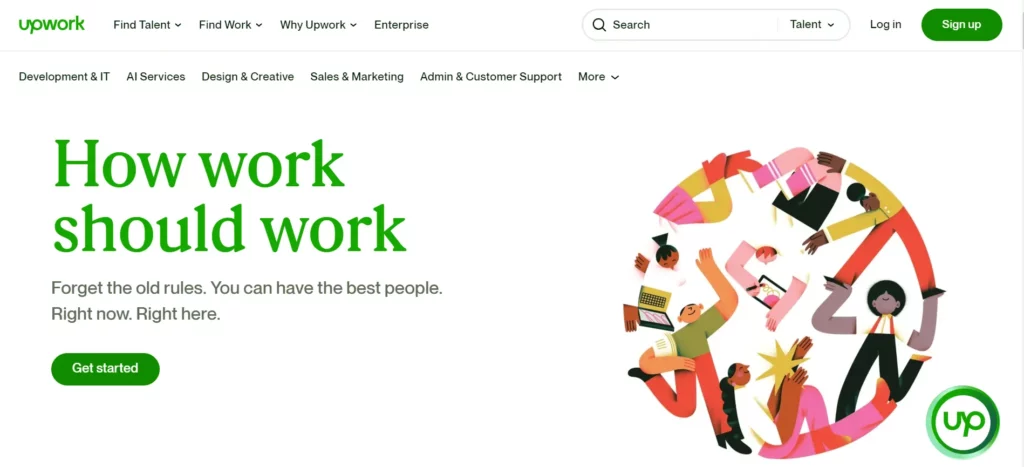
Learn about Upwork, is Upwork a legit site? Upwork is a leading online platform that serves as a meeting ground for freelancers and clients seeking a vast array of professional services. Established as a result of the merger between Elance and oDesk, Upwork has evolved into a global marketplace that transcends geographical boundaries.
At its core, Upwork transforms the traditional employment model, allowing businesses to access specialized skills without the commitment of long-term hires, and empowering freelancers to showcase their talents on a global stage.
The Platform’s Essence
Within the virtual halls of Upwork, individuals and businesses can connect based on their unique needs. Freelancers, spanning fields from writing and graphic design to programming and marketing, create profiles that act as virtual resumes. Simultaneously, clients post projects, detailing their requirements and expectations. The platform’s intelligent algorithms then work to bridge the gap, suggesting potential matches.
This process fosters a dynamic ecosystem where talent and opportunity intersect, giving rise to collaborations that might otherwise never have occurred. With secure payment systems and transparent rating mechanisms, Upwork ensures that the freelance journey is not only accessible but also reliable for both clients and freelancers alike. You can also find other best freelancing websites for beginners, which include platforms like Fiverr.
Is Upwork a legit site?
The question echoing in the minds of many freelancers and businesses is, “Is Upwork legit?” In a digital landscape replete with uncertainties, it’s a valid concern to ensure the authenticity and reliability of any online platform, especially one that plays a pivotal role in connecting professionals worldwide.
Upwork, without a doubt, stands as a legitimate and reputable platform in the freelancing domain. The company employs stringent measures to verify the identity and skills of freelancers, creating a secure environment for clients to find the right talent.
Upwork’s commitment to legitimacy is reflected in its comprehensive system of user reviews and ratings. Clients can provide feedback on freelancers based on their performance, ensuring a transparent and trustworthy representation of skills and work ethics.
As a freelancer, you can be confident in the legitimacy of Upwork, knowing that the platform actively works to prevent scams and fraudulent activities. The secure payment system adds an extra layer of trust, assuring freelancers that they will be compensated for their work. In essence.
Upwork’s legitimacy is not merely a claim but a proven track record, making it a reliable space for both freelancers and clients seeking genuine and professional collaborations. So, to answer the query definitively – yes, Upwork is indeed a legit site, providing a solid foundation for the flourishing gig economy.
A Step-by-Step Guide on How to Use Upwork
Embarking on the freelance journey via Upwork opens doors to a dynamic world where talent converges with opportunity. Navigating the gig economy has never been more accessible, and Upwork stands as the gateway to a realm teeming with diverse projects and skilled professionals.
It’s not just about what Upwork is; it’s about how one can harness its potential. This step-by-step guide unravels the intricacies of utilizing Upwork, ensuring that both freelancers and clients can seamlessly navigate this digital marketplace.
From creating a compelling profile to securing your first project, let’s dive into the details of how to make the most of Upwork and carve your niche in the freelancing landscape.
Here’s a comprehensive guide on how to use Upwork effectively, from creating your profile to securing your first project.
1. Create Your Upwork Profile:
Begin by signing up on the Upwork platform. Craft a detailed profile that showcases your skills, experience, and expertise. A professional and engaging profile is your virtual introduction to potential clients, so make it stand out.
2. Define Your Skills and Set Your Rates:
Clearly outline the skills you bring to the table. Upwork allows you to set your hourly rates or project-based pricing. Research industry standards to ensure your rates are competitive yet reflective of your expertise.
3. Browse Job Opportunities:
Explore the vast array of job opportunities on Upwork. Utilize filters to narrow down your search based on your skills, job category, and client preferences. Regularly check the platform for new postings that align with your expertise.
4. Craft Compelling Proposals:
When you find a job that fits your skill set, submit a personalized proposal. Tailor your pitch to the client’s needs, showcasing how your skills make you the ideal candidate for the project. A well-thought-out proposal significantly enhances your chances of being noticed.
5. Communication is Key:
Once your proposal is accepted, effective communication is crucial. Use Upwork’s messaging system for clear and transparent communication with your client. Discuss project details, expectations, and timelines to ensure a smooth collaboration.
6. Deliver High-Quality Work:
As you embark on your project, focus on delivering exceptional quality. Upwork’s rating system relies on client feedback, so your commitment to excellence not only ensures client satisfaction but also boosts your reputation on the platform.
7. Secure Payments and Build Your Portfolio:
Upwork handles payments securely, assuring that you will be compensated for your efforts. As you complete projects, your Upwork portfolio grows, becoming a testament to your skills and reliability.
Upwork for Freelancer: A Strategic Guide for Freelancers and Beginners
Embarking on Upwork as a freelancer, especially for beginners, necessitates a strategic approach to unlock its full potential. As a platform that connects talent with global opportunities, Upwork stands as an invaluable resource for those commencing their freelancing journey.
When establishing your Upwork presence, consider it a strategic move to create a compelling profile. For beginners, emphasizing your skills and expressing eagerness to learn are pivotal. Incorporating keywords like “Upwork for freelancers” and “Upwork for beginners” not only enhances your profile’s visibility but also aligns it with the searches of potential clients seeking freelance talent.
Upwork caters to freelancers at every stage, making it strategic for beginners to explore entry-level opportunities. By strategically targeting projects that align with your skills, you can build a diversified portfolio and establish your presence in the Upwork community.
Strategic navigation of Upwork‘s intuitive interface is essential. Utilize filters and search options strategically, incorporating relevant keywords to efficiently identify opportunities that resonate with your skills. This strategic use of keywords enhances your profile’s visibility, attracting clients specifically searching for freelancers with your expertise.
As a beginner, crafting persuasive proposals is a strategic skill. Showcase your enthusiasm, willingness to learn, and alignment with the client’s needs. Incorporating strategic keywords into your proposals not only enhances their effectiveness but also signals to clients that you precisely fit the criteria for their projects.
Strategically building a positive reputation involves consistently delivering high-quality work, effective communication, and meeting deadlines. Positive client reviews strategically contribute to building credibility, making you more appealing to future clients. This strategic reputation-building process positions freelancers for long-term success on Upwork.
In summary, Upwork for freelancers, particularly beginners, is not just a platform; it’s a strategic pathway to success in the freelancing world. By optimizing your profile, strategically exploring opportunities, mastering the interface, crafting strategic proposals, and building a positive reputation, you can strategically position yourself for a thriving freelance career on Upwork.
Upwork for Business: Empowering Buyers with a Global Talent Hub
In the realm of online freelancing, Upwork stands out as an invaluable resource tailored for businesses seeking to tap into a global talent pool. Upwork for business is strategically designed to cater to buyers, providing a seamless and efficient platform to connect with skilled professionals worldwide.
With a focus on the keywords “Upwork for business” and “Upwork for buyers,” the platform becomes a powerful tool for businesses in search of top-tier freelancers who precisely match their project requirements.
Whether you’re a startup looking for cost-effective solutions or an established enterprise seeking specialized skills, Upwork strategically positions itself to meet the diverse needs of buyers across various industries.
Navigating Upwork for business involves streamlined hiring processes that make talent acquisition straightforward and time-efficient. By incorporating strategic keywords like “Upwork for business,” buyers can post projects, review proposals, and strategically choose freelancers who align with their unique needs.
The platform’s intuitive interface and secure collaboration features further enhance the buyer’s experience, ensuring a reliable and trustworthy freelancing partnership. Upwork for business is not merely a platform; it’s a strategic ally for businesses aiming to elevate their projects by connecting with the right talent efficiently and effectively.
How to Hire Someone on Upwork
Navigating the process of hiring on Upwork is a strategic endeavor that can significantly impact the success of your projects. Whether you’re a seasoned employer or a first-time user, understanding the intricacies of how to hire someone on Upwork is crucial for building a talented and efficient team.
1. Crafting a Detailed Job Posting:
The journey begins with a detailed job posting. Clearly articulate the scope of your project, specific skills required, and any qualifications or experience you deem essential. Utilize strategic keywords relevant to your industry to attract freelancers who align with your project’s needs. By incorporating phrases like “hiring on Upwork” and “find skilled freelancers,” you enhance the visibility of your job posting.
2. Utilizing Filters and Keywords in Search:
Upwork’s search features are powerful tools for finding the right talent. Use strategic keywords related to your project and industry when searching for freelancers. Filters such as expertise level, hourly rate, and previous client feedback allow you to strategically narrow down your options, ensuring you find the most suitable candidates for your job.
3. Reviewing Profiles and Proposals Strategically:
Once you receive proposals, strategically review freelancers’ profiles. Look for a comprehensive overview of their skills, work history, and client feedback. Incorporate strategic keywords into your evaluation process, such as “hire on Upwork” and “evaluate freelancer profiles,” to ensure you make informed decisions based on your specific needs.
4. Conducting Strategic Interviews:
Engage in strategic interviews with potential candidates to assess their communication skills and ensure a good fit for your project. Use strategic questions that relate to your project’s requirements, incorporating keywords like “Upwork hiring process” to facilitate a focused and productive discussion.
5. Setting Clear Expectations and Milestones:
Once you’ve selected a freelancer, strategically set clear expectations and project milestones. Use strategic keywords like “Upwork project management” in your communication to emphasize clarity. Clearly define deliverables, deadlines, and any specific requirements to ensure a smooth and productive collaboration.
6. Providing Strategic Feedback:
Throughout the project, offer strategic feedback to guide the freelancer and enhance the overall collaboration. Use strategic keywords like “Upwork feedback” to communicate constructive criticism or praise. Strategic feedback contributes to building a positive working relationship and sets the stage for successful future collaborations.
What Are Upwork Connects
Upwork Connects is the currency that fuels your journey on the platform, serving as the key to unlocking opportunities and connecting with freelancers. As a buyer on Upwork, understanding how to strategically purchase Connects is an essential aspect of navigating the platform and successfully hiring top-tier talent for your projects.
Upwork Connects serves as the online currency that empowers freelancers to engage with potential clients and secure projects. Unlike traditional currencies, Connects are a virtual representation of opportunity and professional connection. Every month, freelancers receive either 10 or 80 free Connects, depending on their membership level, to initiate conversations and submit proposals that can lead to meaningful professional relationships.
How to Buy Connects on Upwork
1. Navigate to the Connects Page:
Start by logging into your Upwork account and navigating to the “Connects” page. This can typically be found under your profile settings or the membership and connects section. There, you’ll find a clear overview of your current Connects balance and options for purchasing more.
2. Select a Membership Plan:
Upwork offers several membership plans, each providing a monthly allotment of Connects. Choose a plan that aligns with your hiring needs and budget. This strategic decision ensures you have a steady supply of Connects to apply for projects that match your requirements.
3. Purchase Additional Connects:
If your Connects balance runs low or if you need more to apply for a particular project, strategically purchase additional Connects. Upwork provides a straightforward process for buying Connects, allowing you to select the desired quantity and complete the transaction securely.
4. Understand Project Costs:
Upwork uses Connects as a way for freelancers to submit proposals for projects. Each proposal typically requires a specific number of Connects, with more competitive or specialized projects requiring a higher investment. Strategically budget your Connects based on the projects you wish to pursue, ensuring a cost-effective approach to hiring.
5. Monitor Connects Usage:
Keep a strategic eye on your Connects usage. Upwork provides a transparent record of the Connects spent on each proposal, allowing you to assess your strategy and make adjustments accordingly. This strategic monitoring ensures you’re maximizing the potential of your Connects and applying them to projects that align with your hiring goals.
Ways to Earn Connects on Upwork
Connects as a Reward:
- Upon initial registration on Upwork, freelancers receive a generous reward of 40 free Connects.
- Attaining the Rising Talent badge unlocks an additional reward of 30 free Connects.
- Successful interviews with reputable clients also result in the acquisition of free Connects, the quantity varying based on the project.
Free Connects Monthly:
- Freelancer Basic members receive 10 free Connects monthly.
- Freelancer Plus members enjoy an even more substantial allocation, receiving 70 Connects monthly, including 10 free Connects.
Skill Certification Bonus:
- Successfully completing an Upwork Skill Certification not only enhances your professional profile but also earns you a one-time Connects bonus.
Purchasing Connects
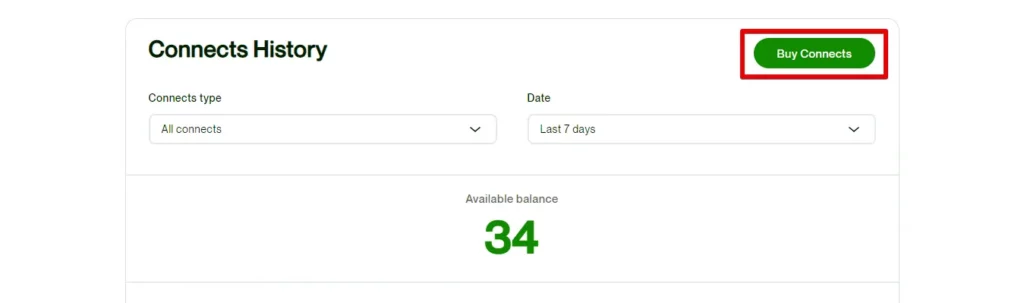
For freelancers seeking additional Connects beyond their allocated free ones, Upwork offers the option to purchase them. Connects are available in bundles of 10, 20, 40, 60, and 80, each priced at $0.15 (USD). This flexibility allows freelancers to tailor their Connects acquisition based on their individual project needs and aspirations.
Understanding the strategic use of Connects, whether earned as rewards, allocated monthly, or purchased, is crucial for freelancers aiming to make the most of their Upwork experience. As you navigate this virtual currency landscape, Connects becomes your gateway to meaningful collaborations and a thriving freelancing career.
How Do I Use My Connects?
In the dynamic world of Upwork freelancing, mastering the strategic use of Connects is paramount to enhancing your visibility and securing coveted projects. As a freelancer, Connects act as the key to submitting proposals, boosting your bid’s position, and signaling your availability for new opportunities.
Let’s delve into the versatile ways you can leverage your Connects for a thriving freelancing journey on Upwork.
1. Submitting Proposals:
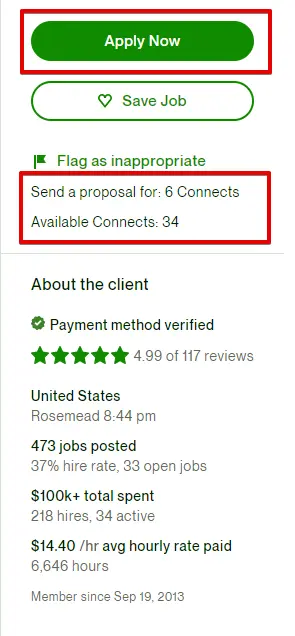
Submitting proposals is the primary function of Upwork Connects. The number of Connects required varies based on project specifics. While some projects may necessitate only 1 Connect, others might require 2, 4, or even 6 Connects for a single application.
The evaluation of factors such as the client’s Upwork history, project scope, and overall cost influences the Connects requirement. Typically, high-paying jobs and established clients may require 6 Connects, emphasizing the importance of a well-crafted proposal for each application.
2. Boosting Proposal Visibility:
Freelancers have the power to enhance their proposal visibility by using Connects to boost bids. This strategic move involves placing a bid on a project, signaling your interest to the client.
The more Connects you allocate to boost your bid, the higher your proposal will be positioned in the client’s list. This feature allows you to stand out and increase the likelihood of catching the client’s attention, showcasing your commitment to delivering quality work.
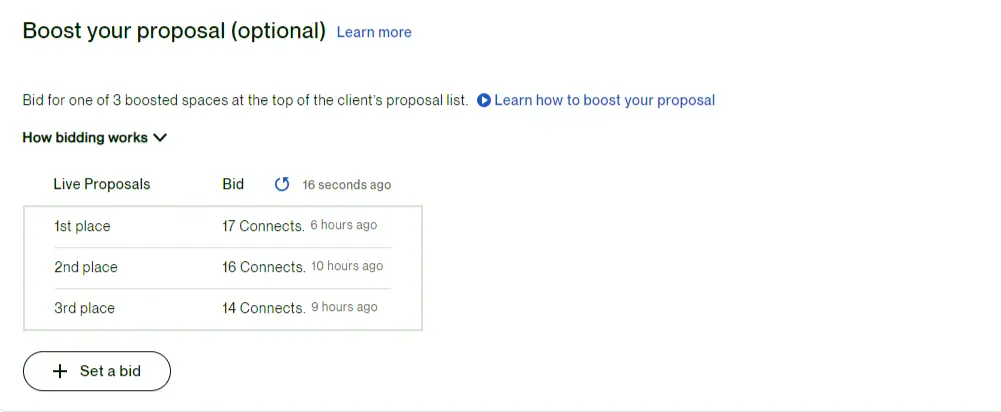
3. Activating Your Availability Badge:
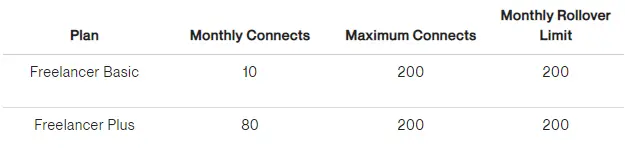
The availability badge serves as a powerful tool to communicate your readiness for new projects. By using Connects to activate the availability badge, you inform clients that you are readily available for work. This badge is displayed to the general marketplace when clients search for freelancers.
The number of Connects required to earn the badge may vary based on demand, providing freelancers with a dynamic tool to align with their availability.
In conclusion, Upwork Connects is a versatile resource that significantly influences your success on the platform. Whether submitting proposals, boosting visibility, or signaling availability, the strategic use of Connects is fundamental. As you navigate this freelancing landscape, harness the power of Connects wisely, showcasing your dedication and professionalism to potential clients.
Keep a watchful eye on your Connects balance, ensuring you maximize their impact while positioning yourself for a thriving freelancing career on Upwork.
Introduction to Applying to Upwork
Navigating the process of applying on Upwork is your gateway to a world of freelance opportunities. Whether you’re a seasoned professional or a newcomer to the platform, understanding the strategic steps to apply for projects is crucial for showcasing your skills and securing meaningful collaborations.
How to Apply on Upwork
1. Create a Robust Upwork Profile:
Your Upwork profile is your virtual resume, so invest time in crafting a comprehensive and compelling overview. Highlight your skills, experience, and achievements strategically. Incorporate keywords related to your expertise to enhance discoverability.
2. Browse and Select Relevant Projects:
Navigate Upwork’s project listings strategically. Use filters and search options to find projects that align with your skills and interests. This strategic approach ensures that you’re investing your time in applying for opportunities that genuinely match your capabilities.
3. Craft Tailored Proposals:
Each project application requires a thoughtful and tailored proposal. Address the client’s needs, showcase your relevant experience, and express why you’re the ideal fit for the job. Incorporate strategic keywords related to the project to demonstrate your understanding of the requirements.
4. Highlight Your Unique Selling Points:
Differentiate yourself strategically by highlighting your unique selling points. Whether it’s a specific skill, previous successful projects, or a unique approach to the task at hand, strategically emphasize what sets you apart from other applicants.
5. Communicate Professionally:
Strategic communication is key to Upwork. When applying for a project, ensure that your messages are clear, professional, and aligned with the client’s expectations. Use strategic language to convey your enthusiasm for the project and your commitment to delivering high-quality work.
6. Follow Up Strategically:
After submitting a proposal, strategically follow up with the client. Reiterate your interest in the project, address any additional questions they may have, and demonstrate your proactive approach. This strategic follow-up increases your visibility and highlights your dedication to the opportunity.
7. Build a Strong Portfolio:
A strategic portfolio is a powerful tool for attracting clients. Regularly update your portfolio with your best work, incorporating strategic descriptions and keywords. This strategic presentation of your skills enhances your credibility and increases your chances of being selected for projects.
How to Hire Someone on Upwork
Hiring someone on Upwork can be a strategic move for businesses and individuals looking to access a global pool of talented freelancers. Upwork, a popular online freelancing platform, connects employers with skilled professionals in various fields, offering a streamlined process for finding the right talent for specific projects.
Whether you’re seeking a web developer, graphic designer, writer, or any other specialized skill set, Upwork provides a platform where you can efficiently identify, evaluate, and hire the ideal candidate for your job. To ensure a successful hiring process, it’s essential to navigate the platform effectively, craft compelling job postings, and utilize Upwork’s tools to evaluate freelancers’ qualifications and expertise.
This guide will walk you through the key steps and best practices for hiring someone on Upwork, enabling you to build a successful and collaborative working relationship with the right freelancer for your project.
1. Define Your Project Needs:
A foundational step in the hiring process is clearly defining the needs of your project. Identify the specific skills, experience, and qualifications required to set the stage for a targeted and successful search. Having a well-defined scope enhances the efficiency of your hiring strategy.
2. Craft a Compelling Job Posting:
Effectively communicate your project requirements through a compelling job posting. Use clear and concise language, incorporating essential details that attract freelancers who align with your project needs. A well-crafted posting serves as a strategic tool for capturing the attention of qualified candidates.
3. Navigate Filters and Keywords:
Leverage Upwork’s search features strategically by using filters and relevant keywords. This ensures a focused and efficient search process, narrowing down your options to freelancers who match your project requirements. The strategic use of filters enhances your ability to find the right talent efficiently.
4. Strategic Review of Profiles and Proposals:
Strategically review freelancers’ profiles and proposals to identify potential candidates. Look for comprehensive overviews of skills, work history, and client feedback. Evaluating freelancers strategically helps you pinpoint individuals genuinely committed to delivering quality results.
5. Conduct Interviews:
Engage in interviews with potential candidates strategically to assess their suitability for your project. Ask questions aligned with your project’s requirements to gauge their expertise, communication skills, and overall fit for your team. A strategic interview process is crucial for making informed decisions.
6. Establish Clear Expectations:
Once you’ve chosen a freelancer, establish clear expectations and project milestones. Clearly define deliverables, timelines, and any specific requirements. Strategic communication from the outset lays the foundation for a productive and successful collaboration.
7. Provide Feedback and Foster Collaboration:
Throughout the project, provide strategic feedback to guide the freelancer and enhance collaboration. Foster open communication and address any concerns or questions promptly. Strategic feedback contributes to a positive working relationship and sets the stage for successful future collaborations.
How to Message Someone on Upwork
Initiating communication on Upwork is a pivotal step in the process of finding the right freelancer for your project. Whether you’re looking to invite someone to apply for a specific job or send a direct message, effective messaging plays a crucial role in establishing clear expectations and building a successful collaboration.
Upwork’s user-friendly platform provides convenient options to connect with freelancers, making it essential to navigate the messaging process strategically. In this guide, we’ll walk you through the steps of sending a message on Upwork, offering insights on crafting compelling messages, asking the right questions, and utilizing the platform’s tools to foster transparent and productive communication. Mastering the art of messaging on Upwork is key to finding the ideal freelancer who aligns with your project requirements and contributes to its successful completion.
Certainly! Here are the steps to send a message on Upwork:
1. Navigate to the Freelancer’s Profile:
Log in to your Upwork account and go to the freelancer’s profile with whom you want to communicate. You can find freelancers by browsing through Upwork’s talent pool or by directly clicking on a freelancer’s profile from a job proposal.
2. Use the “Invite to Job” or “Message” Option:
Once on the freelancer’s profile, you have two options to initiate communication. If you want to invite them to apply for a specific job posting, click on the “Invite to Job” button located on the right side of the page. If you prefer to send a direct message, click on the “Message” button.
3. Craft a Clear and Concise Message:
When composing your message, be clear and concise. Provide details about your project, including the scope of work, deadlines, and any specific requirements. Clearly express your expectations and the skills you’re looking for in a freelancer.
4. Ask Relevant Questions:
To assess the freelancer’s suitability for your project, ask questions about their experience, skills, and availability. Inquiring about their past work or requesting a portfolio can give you a better understanding of their capabilities.
5. Utilize Upwork’s Messaging Tools:
Take advantage of Upwork’s messaging platform to discuss project details, negotiate terms, and clarify any uncertainties. Upwork provides tools for file sharing, making it convenient to exchange relevant documents or samples.
6. Be Professional and Courteous:
Maintain a professional and courteous tone in your messages. Clearly communicate your expectations and respond promptly to any queries from the freelancer. Professionalism fosters a positive working relationship from the start.
7. Review and Send the Message:
Before sending your message, review it to ensure it communicates your requirements effectively. Check for any typos or errors. Once satisfied, click the “Send” button to deliver your message to the freelancer.
How to Post Job on Upwork
Unlocking the potential of Upwork as a platform for finding top-tier talent begins with understanding how to strategically post jobs. Whether you’re a business looking to fill a specific role or a startup seeking specialized skills, posting jobs on Upwork is a strategic process that connects you with freelancers from around the world.
The intricacies of crafting an effective job post, understanding Upwork’s platform features, and strategically communicating your project requirements are key components in successfully attracting the right professionals for your projects.
1. Define Your Job Requirements Clearly:
The foundation of a strategic job posting lies in clearly defining your job requirements. Outline the skills, qualifications, and experience needed for the role. A well-defined job description serves as a strategic tool for attracting freelancers who match your project needs.
2. Craft a Compelling Job Title and Overview:
A strategic job title and overview are essential for capturing the attention of potential candidates. Use clear and concise language in your job title, and craft a compelling overview that outlines the project scope and expectations. A strategically written overview attracts qualified freelancers.
3. Utilize Upwork’s Features Strategically:
Leverage Upwork’s platform features strategically when posting a job. Choose the most relevant category, utilize skill tags strategically, and set a realistic budget. Strategic use of these features enhances the visibility of your job posting, attracting freelancers who align with your project.
4. Incorporate Relevant Keywords:
Incorporate relevant keywords strategically in your job description. This ensures that your job post is discoverable by freelancers with the specific skills you’re seeking. A strategic use of keywords increases the chances of your job reaching the right audience.
5. Set Realistic Budgets and Milestones:
Strategically set realistic budgets and milestones for your project. This not only provides clarity for freelancers interested in your job but also positions your project competitively. A strategic approach to budgeting increases the appeal of your job to skilled professionals.
6. Communicate Strategic Project Details:
Clearly communicate strategic project details in your job post. Include information about the deliverables, deadlines, and any specific requirements. Strategic communication ensures that freelancers understand the scope of your project and can submit tailored proposals.
7. Review and Respond Strategically:
Once your job post receives proposals, review them strategically. Look for freelancers whose skills align with your project requirements and respond promptly to express interest or seek additional information. A strategic review and response process expedites the hiring process.
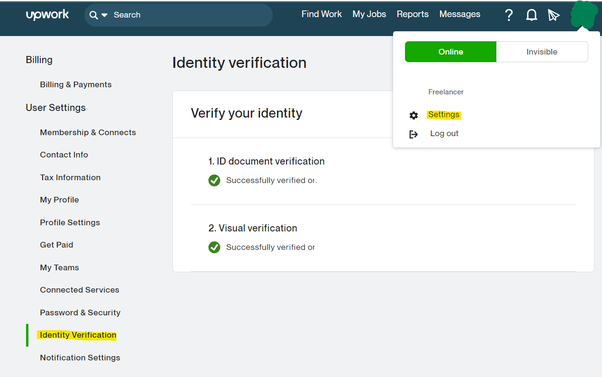
How to Verify My ID on Upwork
Maintaining a secure and trustworthy environment is paramount on Upwork, and one way to bolster the credibility of your profile is through the strategic verification of your identity. Verifying your ID on Upwork is a simple yet crucial step that enhances the integrity of your freelancing presence.
Whether you’re a freelancer looking to build trust with potential clients or a client aiming to establish the legitimacy of your account, understanding the process of ID verification is key. This strategic measure not only reinforces the platform’s commitment to authenticity but also instills confidence in your profile, setting the stage for successful freelancing engagements.
1. Accessing Profile Settings:
Initiate the ID verification process by clicking on your profile photo in the upper right-hand corner of the main Upwork page. A pop-up menu will appear; proceed by selecting “Settings.”
2. Navigating to Identity Verification:
Within your profile settings, locate the list of options on the left side of the screen. Select “Identity Verification,” strategically highlighted for ease of access. This step is pivotal in commencing the strategic verification process.
The strategic navigation through your profile settings ensures a seamless initiation of the ID verification process on Upwork. Follow the subsequent steps meticulously to strengthen the credibility of your profile and foster trust within the Upwork freelancing community.
How to Cancel A Milestone on Upwork
In the dynamic world of freelancing on Upwork, flexibility is key, and there might be instances where you find the need to cancel a milestone. Whether the project isn’t progressing as anticipated or your requirements have evolved, the process of canceling a milestone is straightforward and doesn’t necessitate any specialized skills.
To cancel a milestone, follow these steps: go to the “My Jobs” tab, locate the specific job, and click on the “More” button adjacent to the job. From the dropdown menu, select “Cancel Milestone.” A confirmation prompt will appear, ensuring that you’re intentionally canceling the milestone.
Upon confirmation, the milestone will be canceled, and the funds will be released back into your account, providing a seamless resolution to the situation. you can effortlessly cancel a milestone on Upwork by navigating to the “My Jobs” tab, identifying the specific job, and clicking on the “More” button next to the job.
Upwork Fees For Clients
Navigating the freelancing landscape on Upwork offers unparalleled access to a diverse pool of talented professionals. As a client, it’s crucial to understand the financial dynamics involved. Upwork charges a nominal fee structure for its services, ensuring the seamless facilitation of transactions between clients and freelancers.
The fee structure encompasses a 5% Client Marketplace Fee on all payments made to freelancers for fixed-price and hourly jobs, Project Catalog projects, bonuses, and BYO contracts.
Additionally, clients encounter a one-time contract initiation fee of up to $9.95 for each new Marketplace and Project Catalog contract. This introductory fee is applied when initiating the first payment to a freelancer, contributing to the overall transparency and reliability of the Upwork platform.
1. Upwork Fee Breakdown for Clients:
When you engage freelancers on Upwork, you’ll encounter a Client Marketplace Fee of 5% on various payment transactions. This fee covers fixed-price and hourly jobs, Project Catalog projects, bonuses, and BYO contracts. It ensures the sustainability of the platform, enabling clients to seamlessly connect with freelancers while Upwork facilitates a secure and efficient transaction process.
In addition to the Client Marketplace Fee, clients may come across a one-time contract initiation fee, capped at $9.95, for each new Marketplace and Project Catalog contract. This fee is applied when making the initial payment to a freelancer, streamlining the onboarding process, and marking the commencement of a collaborative project.
Understanding the Upwork fee structure for clients is fundamental for informed decision-making and efficient financial management. As the platform continues to foster connections between clients and freelancers, the transparent fee system ensures a fair and reliable environment for all parties involved.
If you have further inquiries or require clarification on Upwork fees for clients, feel free to engage in the comments below. We’re here to provide assistance and facilitate a seamless freelancing experience on Upwork.
Benefits of Upwork
Embarking on the freelancing journey with Upwork offers a host of advantages, empowering both clients and freelancers with a robust set of features. What sets Upwork apart is its commitment to providing a user-friendly experience without the need for a subscription. For all clients, whether just starting or managing multiple projects, Upwork offers a suite of features that facilitate seamless collaboration, efficient project management, and access to a diverse pool of talent.
1. Access to Premium Talent Tiers:
- Enjoy unrestricted access to premium talent, including Rising Talent, Top Rated, and Top Rated Plus freelancers.
- Choose from a wide array of highly skilled professionals to find the right fit for your project.
2. Invitation of Up to 30 Freelancers:
- Flexibility is at your fingertips as you can invite up to 30 freelancers to your job.
- This feature ensures that you have a comprehensive range of options to consider for your project requirements.
3. Advanced Collaboration Features:
- Streamline project coordination with coworker teams and advanced member permissions settings.
- Enhance teamwork by organizing work on hourly contracts with activity codes for a structured workflow.
4. Transparent Reporting Options:
- Gain insights into project progress with increased report options, including Weekly Summary, transactions, Work Diary, budgets, timesheet, time by freelancer, time by activity, and custom export.
- These reporting tools contribute to transparent and efficient project management.
4. Efficient Freelancer Search:
- Leverage the advanced freelancer search feature to find the perfect match for your project needs.
- Tailor your search based on specific criteria to connect with freelancers who align with your requirements.
5. Client-Friendly Fee Structure:
- Upwork’s fee structure is designed with clients in mind, allowing you to pay fees only when making payments.
- Unlike a monthly subscription model, this approach ensures cost-effectiveness, allowing you to manage expenses based on your project activity.
How to Withdraw Money from Upwork
As a dedicated freelancer, realizing the fruits of your labor on Upwork involves a crucial step – withdrawing your hard-earned funds. Navigating this process is essential for transforming your digital accomplishments into tangible rewards. Here’s a comprehensive guide on how to seamlessly withdraw money from your Upwork account.
1. Logging into Your Upwork Account:
Initiate the process by logging into your Upwork account using your designated username and password. This ensures a secure and personalized experience tailored to your freelance journey.
2. Accessing the “Get Paid” Tab:
Upon logging in, direct your attention to the top menu bar on your Upwork dashboard. Here, you’ll find the “Get Paid” tab, your gateway to the financial realm of Upwork. Click on this tab to proceed to the next stage.
3. Clicking on “Withdraw Funds”:
Under the “Get Paid” tab, locate the “Withdraw Funds” option. Click on this option to initiate the withdrawal process and unlock your earnings.
4. Choosing Your Withdrawal Method:
Upwork provides a range of withdrawal methods, including Direct to Local Bank, PayPal, Payoneer, and more. Select the method that aligns with your preferences. Keep in mind that fees and processing times may vary based on your chosen withdrawal method.
5. Entering the Withdrawal Amount:
Specify the amount you intend to withdraw from your Upwork account. Take into account any applicable fees or minimum withdrawal limits to ensure accurate transaction details.
6. Reviewing and Confirming:
Before proceeding, carefully review the withdrawal details, including the chosen withdrawal method, withdrawal amount, and any associated fees. Confirm that all details align with your preferences and are accurate.
7. Submitting the Withdrawal Request:
Once satisfied with the details, click the “Submit” or “Withdraw” button to initiate the withdrawal process. This action sets in motion the transfer of your earnings to your chosen account.
8. Waiting for Processing:
The processing time for fund withdrawal varies depending on the chosen method. While some methods, like PayPal or Payoneer, may result in nearly immediate transfers, direct bank transfers might take a few business days. Exercise patience during this processing period.
9. Checking Your Account:
After the processing period, check your chosen account (bank account, PayPal, etc.) for the received funds. The timeline for fund arrival depends on the withdrawal method and is outlined in Upwork’s official documentation.


